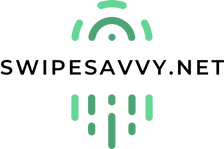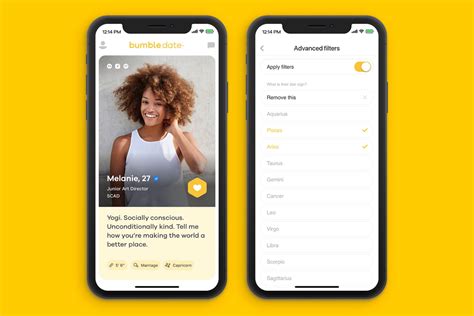Are you ready to start swiping on Bumble? Before you get started, you need to know how to pay. We’ll walk you through the steps so you can make sure you’re set up for success! From credit cards to PayPal, we’ve got all the info you need to get your account in order. So what are you waiting for? Let’s dive into it and learn how to pay on Bumble!
How to Pay on Bumble
Paying for a dating app is often seen as a sign of commitment, and with good reason. When you pay for something, you’re more likely to use it regularly and take advantage of all the features available. That’s why many people are willing to pay for premium services on apps like Bumble. But how exactly do you pay on Bumble?
What Does Bumble Offer?
Bumble offers two types of premium services: Bumble Boost and Bumble Coins. With Bumble Boost, users can get access to features like unlimited swipes, extended matches, and message filters. On the other hand, Bumble Coins let users purchase SuperSwipe, which allows them to show that they’re particularly interested in someone’s profile.
Is It Worth Paying for Bumble?
That depends on your individual needs and preferences. If you’re looking for an easy way to increase your chances of finding a match, then paying for Bumble could be worth it. After all, having access to extra features can help you make better connections with potential partners. However, if you don’t think you’ll use the additional features or if you’re not sure if Bumble is right for you, then it might be best to stick with the free version.
How Much Does Bumble Cost?
The cost of Bumble varies depending on the type of subscription you choose. For Bumble Boost, the prices range from $9.99/week to $24.99/month. Meanwhile, Bumble Coins cost between $1.99 for 10 coins to $19.99 for 150 coins.
How Do I Pay for Bumble?
Paying for Bumble is easy. All you have to do is open the app and go to the "Settings" page. From there, select either "Bumble Boost" or "Bumble Coins" and follow the prompts to complete the payment process. You can pay with most major credit cards, including Visa, Mastercard, American Express, and Discover.
Other Payment Options
In addition to traditional payment methods, Bumble also accepts Apple Pay and Google Pay. These options allow you to securely store your payment information and make purchases without entering any additional data. To use Apple Pay or Google Pay, simply select the option when prompted during the checkout process.
Final Thoughts
Paying for Bumble can be a great way to maximize your chances of finding a match. With access to additional features like unlimited swipes and SuperSwipes, you can quickly find someone who’s perfect for you. Plus, with multiple payment options, you can easily pay for Bumble without having to enter any sensitive information. So if you’re ready to take your online dating experience to the next level, give Bumble a try today!

Paying on Bumble: A Quick and Easy Guide
- Make sure you have a valid credit card or debit card linked to your Bumble account
- Check that the payment method is accepted in your country and region
- Once you’ve selected a plan, click ‘Pay Now’
- Enter your billing information
- Double-check all of the details before submitting the payment
- You’ll receive an email confirming the successful purchase of your subscription
- If you’re having trouble making a payment on Bumble, reach out to their customer service team for help
- Consider using Apple Pay or Google Pay if they are available in your area. This will make payments easier and more secure
- Be aware of any hidden fees associated with your subscription, such as taxes or processing fees
- When subscribing to a paid plan, check what features are included in each one. Some may offer more than others
- Read through the terms and conditions of the plan carefully to ensure you understand what you’re agreeing to
- Keep an eye out for any promotional offers or discounts that might be available when signing up for a paid plan
- If you’re not happy with your subscription after purchasing it, you can cancel within 14 days for a full refund
- Make sure you keep track of when your subscription renews so you don’t get charged again unexpectedly
And That’s How You Pay on Bumble!
Well, there you have it! Now you know how to pay on Bumble. Whether you’re upgrading your account for the first time or adding a new payment method, all it takes is a few clicks and you’ll be ready to go. Plus, with all the amazing features that come with a premium membership, it’s well worth the investment. So what are you waiting for? Upgrade today and start meeting your matches in no time!
Q&A
You can pay with most major credit cards, PayPal and Apple Pay on Bumble. Easy peasy!
Yes, you can! Bumble offers a variety of subscription options that you can pay for with your credit card. Easy peasy!
Nope! You don’t need an account to pay on Bumble – you can just use your credit card. It’s super easy and quick. Enjoy the date!
- Head to your app store, go to subscriptions and cancel it from there.
- You can also head to the Bumble website and cancel it directly.
- Just make sure you do it before the next billing cycle!