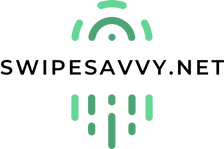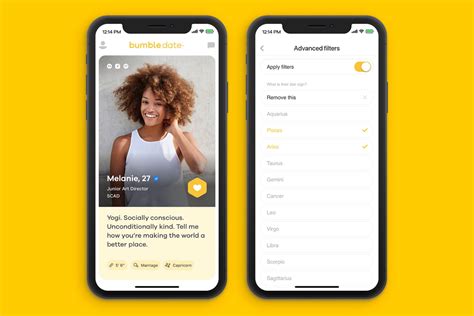Have you ever sent a message on Tinder that you immediately regretted? We’ve all been there. But don’t worry – deleting it is easy! In this article, we’ll show you exactly how to delete a tinder message in no time. Ready to learn the secret? Let’s dive in!
Deleting Tinder Messages: What You Need to Know
When it comes to online dating, communication is key. But sometimes conversations don’t always go as planned and you may find yourself needing to delete a message on Tinder. Whether you sent something that was inappropriate or are just trying to keep your chat history clean, here’s what you need to know about deleting messages on Tinder.
Can I Delete a Message on Tinder?
The short answer is yes – you can delete a message on Tinder. However, the process isn’t quite as simple as it is with other messaging apps like WhatsApp or Facebook Messenger. When you delete a message on Tinder, it will only be removed from your side of the conversation. The recipient will still be able to see the message in their chat window.
How Do I Delete a Message on Tinder?
Deleting a message on Tinder is easy. All you have to do is open up the conversation where the message you want to delete is located. Then, simply tap and hold the message you want to delete. A menu should appear, giving you the option to “Delete” the message. Tap this button and confirm that you want to delete the message. Once you do, the message will be deleted from your side of the conversation.
Is There Any Way to Completely Remove a Message From a Conversation?
Unfortunately, no. As mentioned above, when you delete a message on Tinder, it will only be removed from your side of the conversation. The recipient will still be able to view the message. This means that if you send something inappropriate or embarrassing, the recipient will still be able to see it.
What Should I Do If I Accidentally Send an Inappropriate Message?
If you accidentally send an inappropriate message on Tinder, the best thing to do is apologize right away. Explain that you didn’t mean to send the message and ask them to ignore it. Chances are, they won’t take it too seriously and will understand that mistakes happen.
What Should I Do If Someone Sends Me an Inappropriate Message?
If someone sends you an inappropriate message on Tinder, the best thing to do is report it. Tinder has strict guidelines against harassment and abuse, so any messages that violate these rules should be reported immediately. To report a message, simply tap the three dots icon in the upper right corner of the conversation and select “Report”. From there, you’ll be able to explain why you’re reporting the message and submit it for review.
What Other Tips Should I Keep in Mind When It Comes to Messaging on Tinder?
When it comes to messaging on Tinder, it’s important to remember that less is more. Try to keep your messages concise and to the point. Avoid using slang or emoji-filled language, as this can come off as unprofessional. And most importantly, never send unsolicited pictures or messages that could be considered offensive.

“Swiping Left on That Message? Here’s How to Delete it from Tinder!”
- Open the conversation you want to delete
- Tap on the three dots icon in the top right corner of the screen
- Select “Delete Conversation”
- Confirm that you want to delete the conversation by tapping on the “Delete” button
- The conversation will now be deleted from your Tinder account
- You can also block a user if you don’t want them to contact you again
- If you’ve already matched with someone, it’s best to politely explain why you no longer wish to talk to them before deleting the conversation
Say Goodbye to Your Old Tinder Messages – Here’s How!
And there you have it! Deleting a message on Tinder is easy as pie. Whether you’re trying to get rid of an embarrassing convo or just want to keep your messages organized, you now know exactly how to do it. Just make sure that you double check before you hit delete because once the message is gone, it’s gone for good. So go ahead and give it a try – deleting those pesky messages will be a breeze!
Q&A
The message will be gone forever, so make sure you’re 100% sure before you delete it. The other person won’t be notified that you deleted the message. You can always start a new conversation if you change your mind!
- Hey there! Sounds like you’re looking for a little online dating advice.
- My best tip is to be yourself and stay true to who you are. Don’t try too hard to impress someone, just be genuine.
- And don’t forget to have fun – after all, that’s why we’re here!
Unfortunately, you can’t. Once a message is deleted, it’s gone forever! Sorry for the bad news. Good luck out there!
Yep, you sure can! Just go to your Messages tab and click the "Select All" option. Then hit delete and poof they’re gone! Easy peasy.
Nah, sorry. Once it’s gone, it’s gone! Better double check what you’re sending next time! Hope this helps.